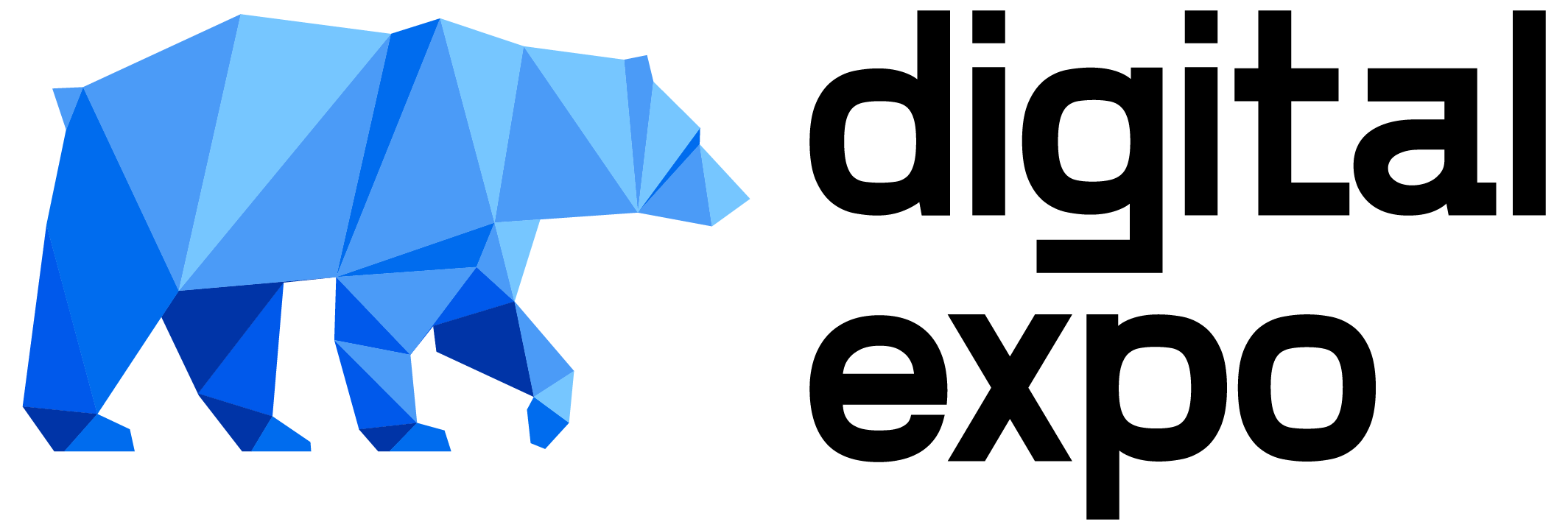Video Recognition
Software

Eagle Eye
A video recognition software that automatically detects and classifies a vast number of people, objects, places, actions, emotions thanks to its machine learning models.
It allows to easily retrieve all the extrapolated information through familiar natural language searches.
Eagle Eye works upon media AI technologies to make it easier to extract insights from videos. Power new forms of content discovery such as searching for objects, faces, characters, and emotions.
Abilities

Faces
A facial recognition system can be defined as a technology that can identify a person from a digital image by comparing and analyzing patterns based on the person’s facial characteristics.

Emotions
Emotion recognition is a method used in computer vision that permits the software to “examine” the sentiments on a human face by analyzing image facial expressions.

Actions
Human activity recognition is an important yet challenging research topic in the computer vision community. It aims to recognize activities from a series of observations on the actions of subjects and the environmental conditions.

Objects
Object recognition finds and identifies objects in an image or video sequence. Humans recognize a multitude of objects in images with little effort, despite the fact that the image of the objects may vary from different view points.

Scenes
Scene detection is used for detecting transitions between shots in a video to split it into basic temporal segments. It helps video editors to automate the process of quickly splitting videos in bulk rather than editing it frame by frame by hand.

Places
Place recognition is one of the most fundamental topics in the computer-vision and robotics communities, where the task is to accurately and efficiently recognize a specific location of a given image.

Environments
Environment Recognition is focused on the task of assigning images to predefined categories. This is a very challenging problem in computer vision, in fact, understanding the world in a single glance is one of the most accomplished feats of the human brain.
Cloud & on-premise licensing
Thanks to its modules, Eagle Eye is a very flexible and versatile piece of software. It can be used in a wide range of scenarios. According to client needs, we can customize the application both in terms of algorithms and data outputted.
Both cloud and on-premises licensing is offered to satisfy your company needs and help overcome the challenges you face every day.

What can Eagle Eye do for you?
Computer vision is transforming businesses every day, it has been in broad use for decades, however, when it comes to their application to a real business and production cases, a distinctive approach is needed.
Depending on your business needs and niche, it can bring you the following advantages: enhance the consumer experience, reduce costs, time-saving, better quality control, big data analytics and easy reporting.
Use cases
How to use?
1. File upload
Open Eagle Eye, select your file or use the drag & drop feature. Submit clicking the upload button and the analysis starts right away.
2. Content recognition
The software scans all frames in your video searching for faces, emotions, objects, actions, etc… once the analysis is finished you can check and edit the tags.
3. Data download
When your inspection is over the software can return a JSON file with all the tags present in your video or you can later search it with the query tool.